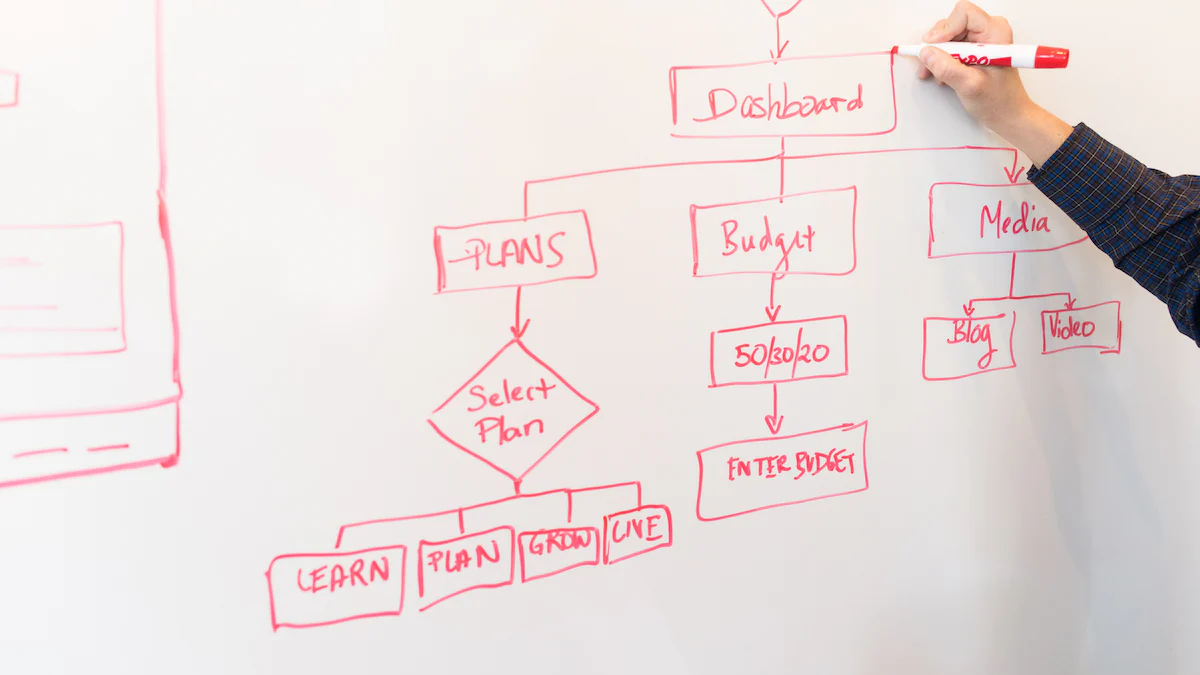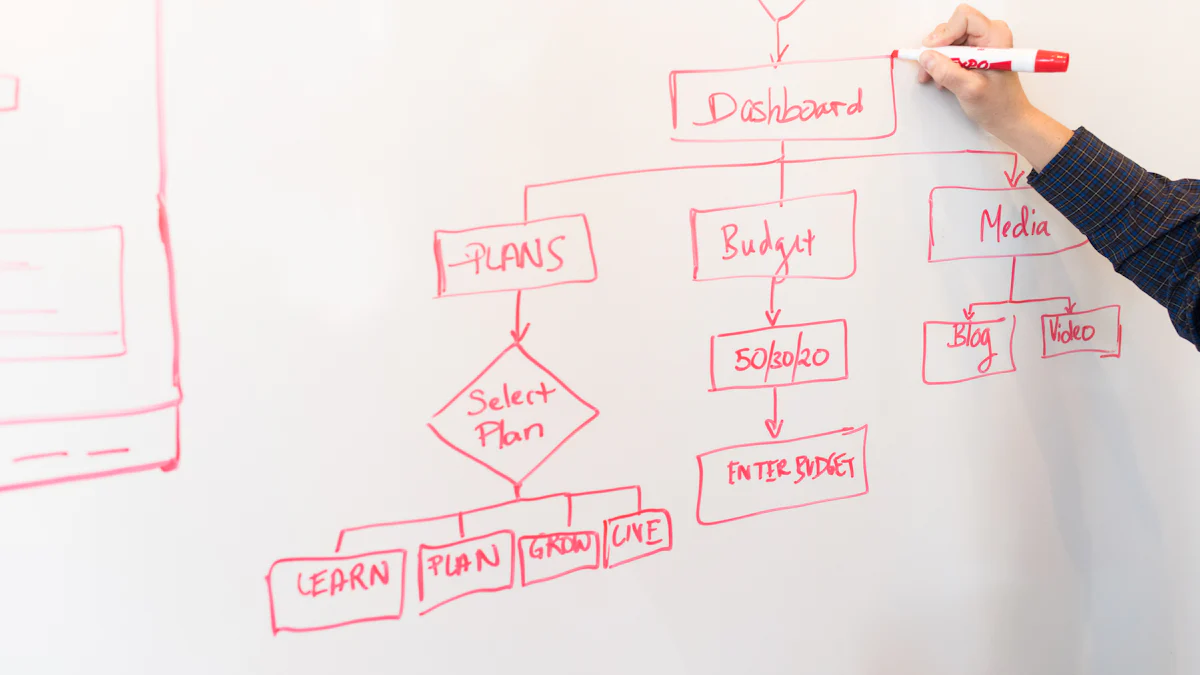
Introduction
Entity Relationship Diagrams (ERDs) are essential tools in database design as they visually represent the relationships between entities. In this blog post, we will explore how to create effective ERDs using Draw.io, a popular online diagramming tool. The purpose of this post is to provide students with a step-by-step guide on creating ERDs and offer tips and best practices for designing efficient diagrams. By using Draw.io, students can easily visualize complex data structures and ensure data integrity in their database designs. Let's dive in and discover the benefits of using Draw.io for creating ERDs.
Understanding Entity Relationship Diagrams (ERDs)
Entity Relationship Diagrams (ERDs) are visual representations of the relationships between entities in a database. They provide a clear and concise way to understand the structure and organization of complex data systems.
What are Entity Relationship Diagrams (ERDs)?
In an ERD, entities represent the objects or concepts that exist within a database. These can be tangible things like customers or products, or intangible concepts like orders or transactions. Attributes define the characteristics or properties of these entities, such as name, age, or price. Relationships depict how entities are connected to each other and describe the associations between them.
ERDs play a crucial role in database design by helping to organize and understand complex data structures. They provide a visual roadmap that allows designers to identify key entities, their attributes, and how they relate to one another. By representing these relationships visually, ERDs enable designers to create databases that accurately reflect real-world scenarios.
Why are ERDs important in database design?
ERDs are essential for ensuring data integrity and accuracy within a database. By mapping out relationships between entities, ERDs help identify potential data inconsistencies or redundancies. For example, an ERD can reveal if there is a missing relationship between two entities that should be linked together.
Furthermore, ERDs facilitate communication and collaboration among stakeholders involved in the database design process. They serve as a common language that allows designers, developers, and business analysts to discuss and validate requirements effectively. ERDs also aid in documenting business rules and constraints associated with the database.
In summary, understanding ERDs is crucial for effective database design as they provide a visual representation of entity relationships and help ensure data integrity while promoting collaboration among stakeholders.
Step-by-Step Guide to Creating ERDs with Draw.io
Creating an Entity Relationship Diagram (ERD) using Draw.io is a straightforward process that allows students to visualize and design their database structures effectively.
Introduction to Draw.io
Draw.io is a popular online diagramming tool that offers a user-friendly interface and a wide range of features for creating ERDs. It is accessible through any web browser, making it convenient for students to use on various devices. With its drag-and-drop functionality and customizable options, Draw.io provides an intuitive platform for designing ERDs.
To get started with Draw.io, students can simply visit the website and create a new diagram. No installation or account creation is required, making it easy to dive right into the diagramming process.
Creating an ERD in Draw.io
Once inside Draw.io, students can begin creating their ERD by adding entities, attributes, and relationships to the diagram. They can choose from a variety of shapes and symbols to represent different elements of the database. Entities can be represented by rectangles, while attributes are typically depicted as ovals connected to their respective entities. Relationships between entities can be shown using lines with appropriate cardinality indicators.
Students should start by identifying the main entities in their database and adding them to the diagram. Then, they can add attributes to each entity by placing ovals next to the corresponding entity shape. Finally, relationships between entities can be established by drawing lines connecting them and specifying the type of relationship (e.g., one-to-one, one-to-many).
Draw.io also allows for customization of appearance and layout. Students can change colors, fonts, line styles, and sizes to enhance the visual clarity of their diagrams. They can also rearrange elements on the canvas to create a logical flow within the ERD. You can learn more by watching this video: https://www.youtube.com/watch?v=JYZPdU5F2iM
Saving and Exporting the ERD
After completing their ERD in Draw.io, students should save their projects for future reference and collaboration. Draw.io offers various options for saving, including saving to the cloud storage of their choice or downloading the diagram as a file.
Additionally, students can export their ERD in different file formats such as PDF, PNG, or SVG. It is advisable to choose a format that best suits their needs and allows for easy sharing and printing. When exporting, it is important to provide clear and descriptive names for the files to ensure easy retrieval later on.
By following these step-by-step instructions, students can confidently create ERDs using Draw.io, enabling them to design well-structured databases efficiently.
Tips and Best Practices for Creating Effective ERDs
Creating an effective Entity Relationship Diagram (ERD) requires attention to detail and adherence to best practices. By following these tips, students can design clear and organized ERDs that accurately represent their database structures.
Simplifying and Organizing the ERD
Simplicity and clarity are key when designing an ERD. To achieve this, it is important to reduce complexity by breaking down the diagram into smaller components. Rather than trying to include all entities, attributes, and relationships in a single diagram, consider creating multiple diagrams that focus on specific aspects of the database. This approach not only makes the ERD more manageable but also improves readability and understanding.
When organizing entities, attributes, and relationships within the diagram, it is essential to follow a logical structure. Group related entities together and arrange them in a way that reflects their relationships. Use consistent positioning and alignment to create visual coherence within the ERD.
Using Consistent Naming Conventions
Consistent naming conventions play a crucial role in enhancing the readability of an ERD. By using clear and descriptive names for entities, attributes, and relationships, students can easily understand the purpose of each element. For example, prefixing entity names with "tbl_" or "tbl" indicates that they represent tables in a database.
It is also helpful to use standardized abbreviations or acronyms for common terms in the domain being modeled. This ensures consistency across different parts of the ERD. Additionally, consider using meaningful names for relationships that accurately convey their nature (e.g., "has," "belongs to," "is part of").
Collaborating and Seeking Feedback
Collaboration and feedback are invaluable when creating an ERD. Encourage students to collaborate with peers or seek input from instructors or professionals in the field. By involving others in the design process, students can gain fresh perspectives and identify potential improvements or errors in their ERDs.
When incorporating feedback, it is important to carefully evaluate suggestions before making revisions. Consider how each change aligns with the overall goals of the database design project. Students should be open-minded and willing to iterate on their designs based on constructive feedback.
By following these tips and best practices, students can create effective ERDs that accurately represent their database structures while promoting simplicity, consistency, organization, collaboration, and continuous improvement throughout the design process.
Conclusion
In conclusion, Entity Relationship Diagrams (ERDs) are essential tools in database design. They provide a visual representation of the relationships between entities, helping to organize and understand complex data structures. By using Draw.io, a popular online diagramming tool, students can create effective ERDs with ease.
Throughout this blog post, we have covered the importance of ERDs in ensuring data integrity and accuracy. We have also provided step-by-step instructions on how to create ERDs using Draw.io, including tips for simplifying and organizing the diagrams. Additionally, we discussed the significance of consistent naming conventions and the benefits of collaborating and seeking feedback during the design process.