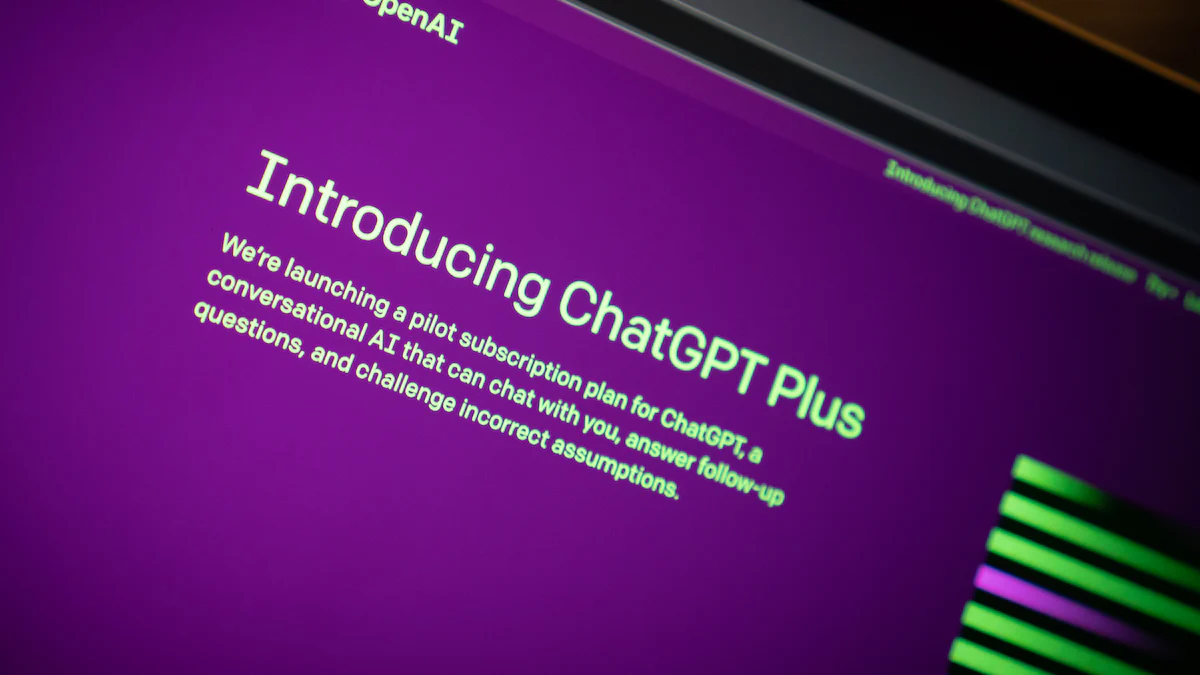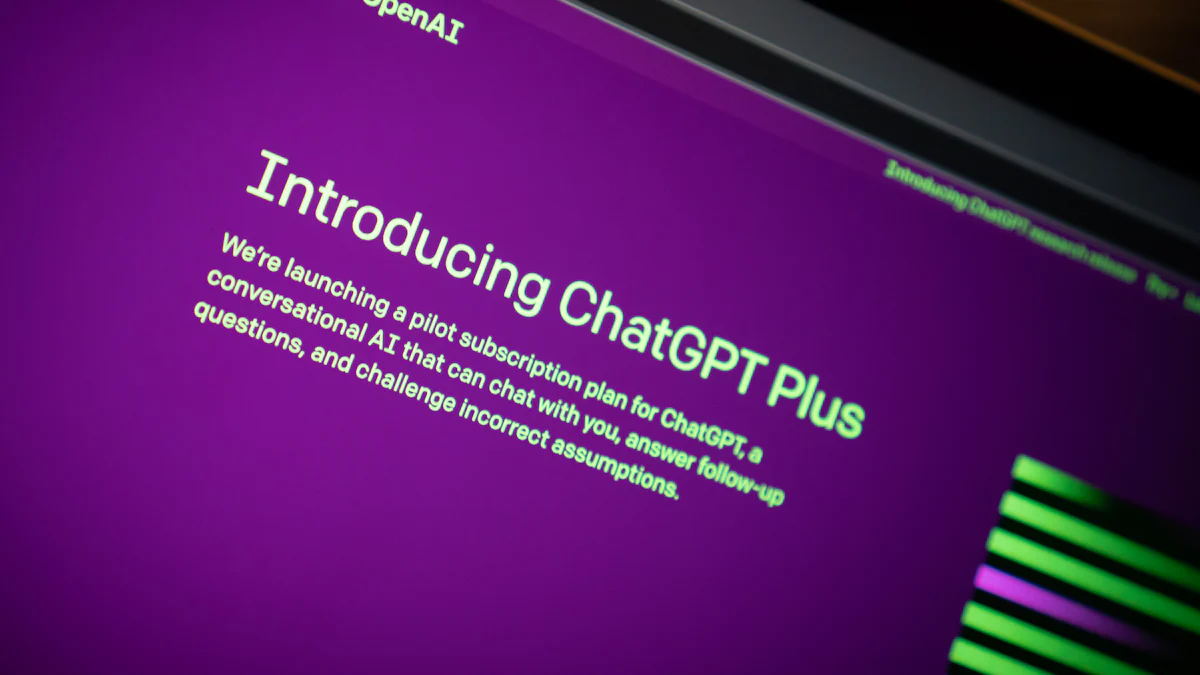Introduction
In the world of database design, Entity Relationship Diagrams (ERDs) play a crucial role in visualizing and understanding the relationships between entities. For students and business analysts, creating accurate ERDs is essential for designing efficient databases. This is where ChatGPT comes into play as a valuable tool. By leveraging ChatGPT, students and analysts can enhance their understanding of the ERD creation process using Draw.io. Additionally, business analysts heavily rely on various tools to perform their daily work effectively, making ChatGPT an indispensable asset in their toolkit. In this blog post, we will explore how ChatGPT can assist students and business analysts in creating ERDs and completing case study assignments with ease and efficiency.
Understanding ERD Creation
Entity Relationship Diagrams (ERDs) are an integral part of database design, providing a visual representation of the relationships between entities. They serve as a blueprint for identifying key entities, attributes, and relationships in a database system. Understanding the process of creating ERDs is crucial for designing efficient and well-structured databases.
Importance of ERDs
ERDs offer several benefits in the realm of database design. Firstly, they provide a clear and concise visual representation of how different entities relate to each other within a database. This visual representation helps stakeholders easily grasp the structure and complexity of the database system.
Secondly, ERDs assist in identifying key entities, attributes, and relationships. By visually mapping out these components, designers can gain insights into the overall structure and organization of the database. This understanding is vital for making informed decisions during the design phase.
Lastly, ERDs facilitate effective communication among stakeholders involved in the database development process. With a common language provided by ERDs, developers, designers, and business analysts can discuss and collaborate on various aspects of the database design more efficiently.
Process of ERD Creation
The process of creating an ERD involves several steps. It begins with identifying entities, which represent real-world objects or concepts that need to be stored in the database. Attributes are then defined to describe the characteristics or properties associated with each entity.
Once entities and attributes are identified, relationships between them are established. Relationships depict associations or connections between different entities within the database system.
To create an ERD effectively, various notations and symbols are used. Two commonly used notations include crow's foot notation and Chen notation. Crow's foot notation uses symbols like lines with crow's feet at one end to represent relationships between entities. On the other hand, Chen notation uses diamonds to denote relationships.
By following this process and utilizing appropriate notations, analysts can create comprehensive and accurate ERDs that serve as a foundation for database design.
Advantages of ERDs in Database Design
Entity Relationship Diagrams (ERDs) offer several advantages in the realm of database design, enhancing communication, understanding, and overall efficiency.
Improved Communication and Understanding
ERDs provide a common language for stakeholders to discuss and understand the structure of a database. By visually representing the relationships between entities, attributes, and relationships become easier to comprehend. This common understanding facilitates effective communication between developers, designers, and stakeholders involved in the database development process.
Furthermore, ERDs help identify potential issues and improve the overall design of a database. By visualizing the connections between entities, it becomes easier to spot inconsistencies or missing relationships. This early detection allows for timely adjustments and ensures that all aspects of the database are properly accounted for.
Efficient Database Design
ERDs play a crucial role in achieving efficient database design by identifying redundant data and eliminating data anomalies. Redundant data refers to duplicate information stored within a database that can lead to inconsistencies and inefficiencies. By identifying these redundancies through an ERD, designers can streamline the storage of data and reduce unnecessary duplication.
Moreover, ERDs ensure data integrity and consistency within a database. With clear relationships defined between entities, it becomes easier to enforce constraints on the data being stored. This helps maintain accuracy and reliability throughout the system.
Additionally, ERDs aid in optimizing queries and improving overall database performance. By understanding the relationships between entities, developers can design more efficient queries that retrieve relevant information without unnecessary complexity or redundancy.
Essential Tools Used by Business Analysts
Business analysts rely on various tools to perform their daily work effectively, including data modeling tools and requirements gathering tools.
Data Modeling Tools
Data modeling tools, such as Draw.io, are essential for business analysts when creating Entity Relationship Diagrams (ERDs). These tools provide a user-friendly interface that allows analysts to design and modify ERDs with ease. With features like automatic diagram generation and collaboration capabilities, data modeling tools streamline the process of creating ERDs. They enable analysts to visually represent the relationships between entities, attributes, and relationships in a database system. This visual representation enhances communication and understanding among stakeholders involved in the database design process.
Requirements Gathering Tools
Requirements gathering is a crucial aspect of a business analyst's role. Tools like Jira and Trello are commonly used by business analysts to gather and manage project requirements. These tools facilitate the documentation and tracking of project specifications, ensuring that all requirements are captured accurately. By using requirements gathering tools, business analysts can effectively communicate and collaborate with stakeholders throughout the project lifecycle. These tools provide a centralized platform for capturing, organizing, and prioritizing requirements, making it easier for analysts to track progress and ensure that all stakeholder needs are met.
Completing a Case Study Assignment with ChatGPT
When it comes to completing a case study assignment, ChatGPT can be an invaluable tool for students and business analysts. With its advanced language processing capabilities, ChatGPT can provide valuable guidance and support throughout the assignment.
Using ChatGPT for Guidance
ChatGPT can assist in understanding the requirements of a case study assignment. By inputting the assignment prompt or specific questions into ChatGPT, students and analysts can receive helpful explanations and clarifications. This guidance ensures that they have a clear understanding of what is expected from the assignment.
In addition to understanding the requirements, ChatGPT can also help with brainstorming ideas. By engaging in a conversation with ChatGPT, users can explore different perspectives and generate innovative ideas related to their case study topic. This process of ideation can lead to unique insights and creative solutions.
Furthermore, ChatGPT can aid in structuring the assignment effectively. It can provide suggestions on how to organize information, create logical flow, and present findings in a coherent manner. This guidance ensures that the assignment is well-structured and easy to follow for readers.
By leveraging ChatGPT during a case study assignment, students and business analysts can overcome challenges they may encounter along the way. Whether it's understanding complex concepts or finding solutions to problems, ChatGPT acts as a virtual assistant that enhances problem-solving skills.